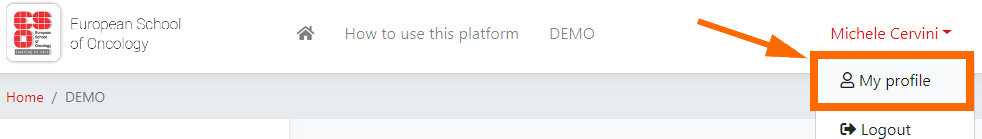Access to the certificates platform
The courses materials are available after logging in with a valid account
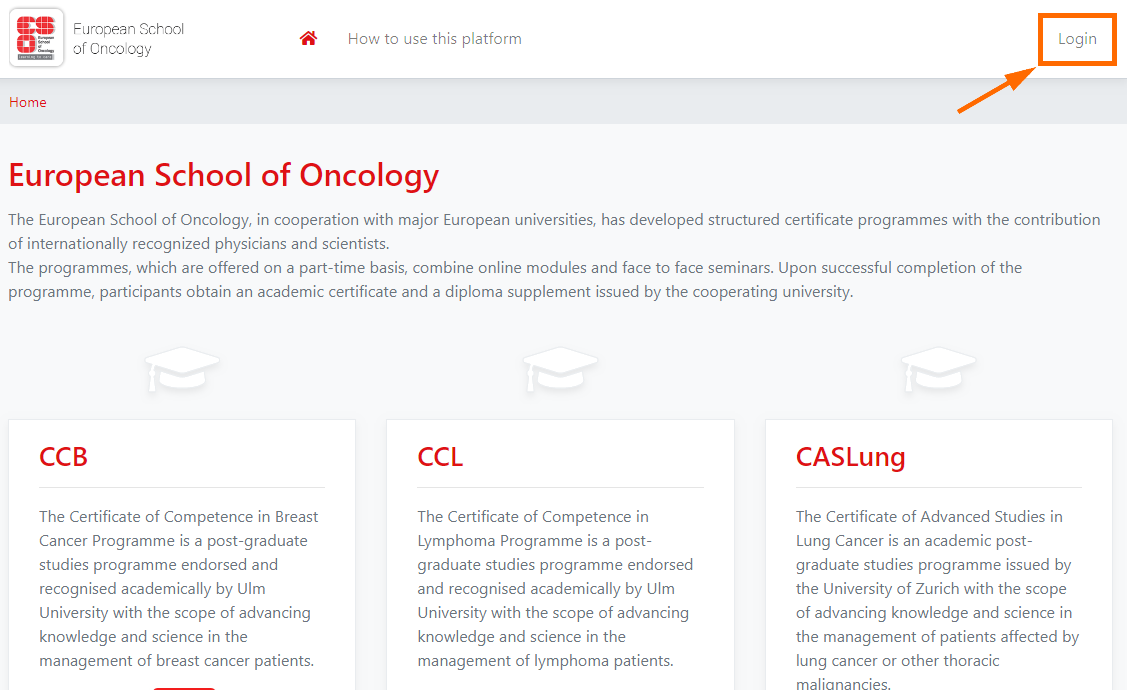
A user has been setup for every participant. You will receive an email with a link to setup your password.
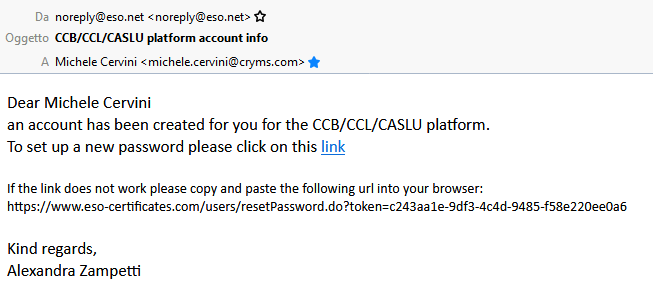
Following the link in the email you can setup a password for your account.
Please note that the password must be at least 8 characters long
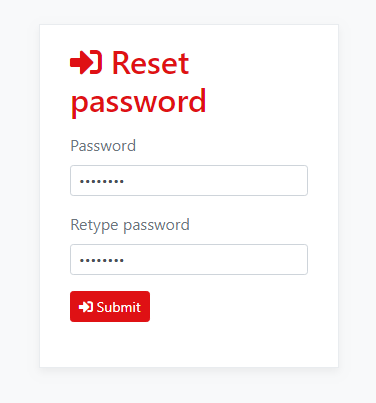
To login into the platform, click on the link on the top right corner of the page
Enter your email and password in the login panel
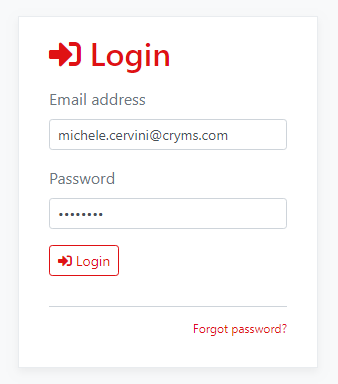
In case you forget your password you can follow the restore password procedure by clicking on the link in the bottom right of the login panel.
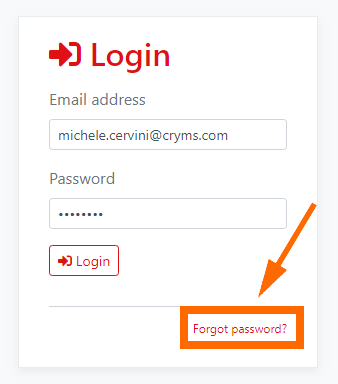
Enter your email address and confirm
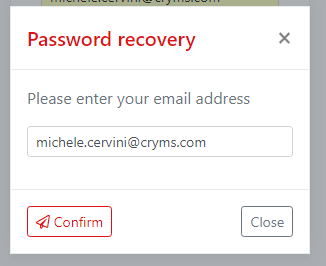
Following the link in the email you can setup a new password for your account.
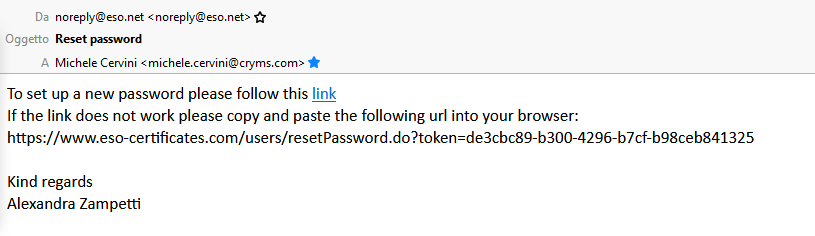
After successful authentication your name and surname will are shown on the right top of the page
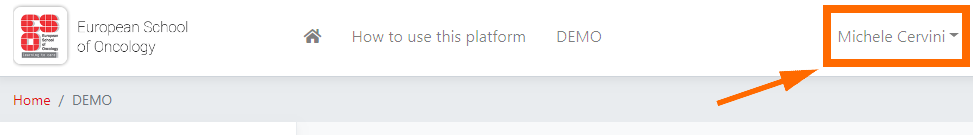
To edit your personal data, click on your name in the top right of the page and then in the My profile link in the dropdown menu