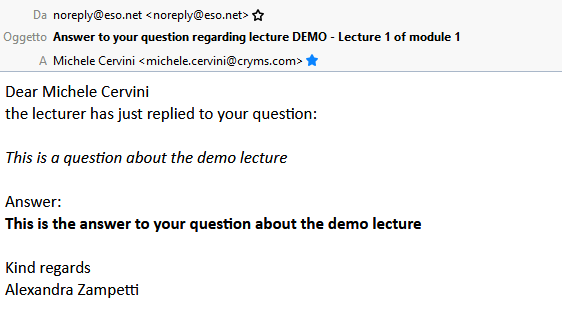Attending a lecture
When you enter a lecture page you can immediately see your progress.
The progress bar refers to the number of materials of the lecture you have already viewed
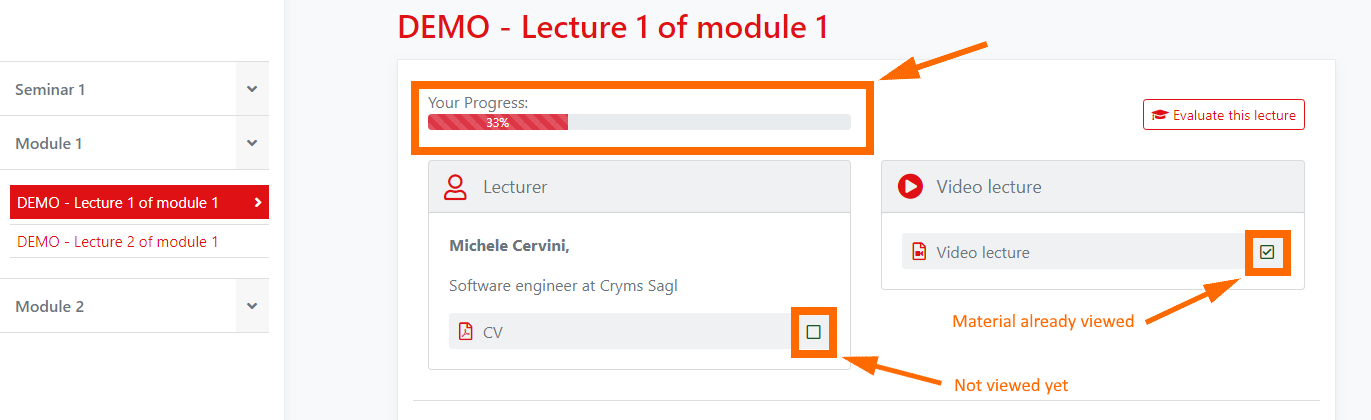
The materials of a lecture can be viewed by clicking on the resource title. Resources can be videos or documents.
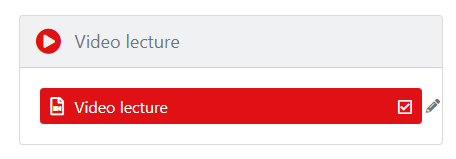
If you would like to take a note about something interesting in the lecture, click on the pencil item that appears when you move the mouse on the resource.
Type your note in the text field and click on the save button.
Move the mouse on the resources to read your personal notes.
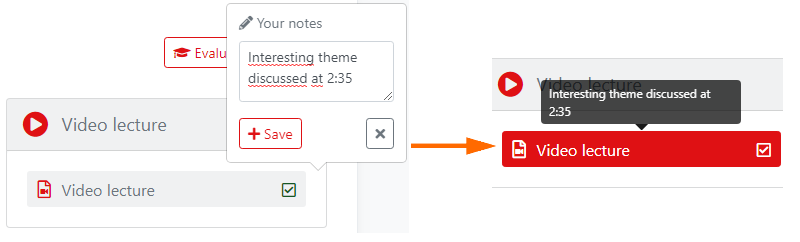
In case you need to ask any question to the lecturer, you can scroll down the lecture Q&A section at the bottom of the page to check if it has been already answered
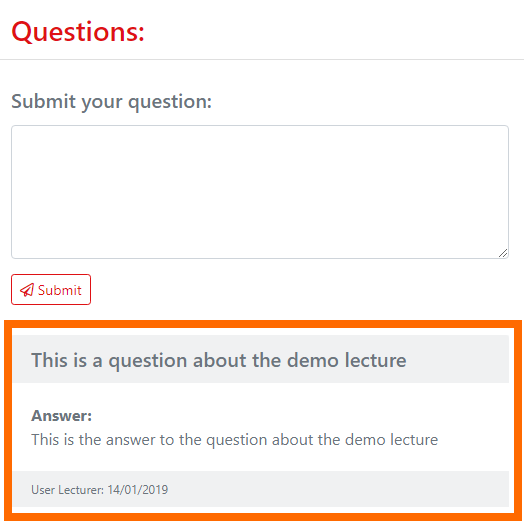
If you don't find an answer you can enter your question in the provided text box.
By clicking on the submit button the question is sent by email to the lecturer.
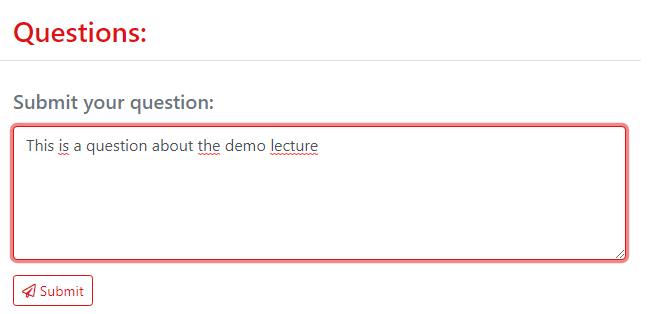
You will receive the answer from the lecturer via email.
If the lecturer believes that your question is interesting for other participants, it can be published on the lecture page with the relative answer.